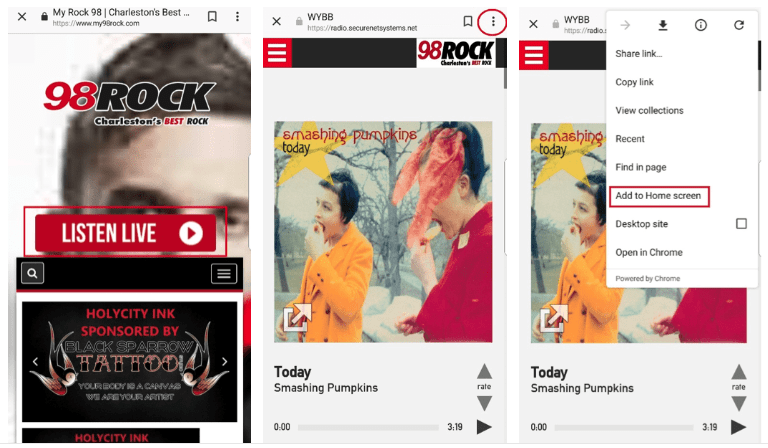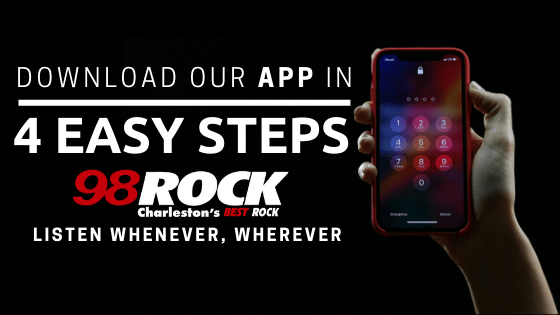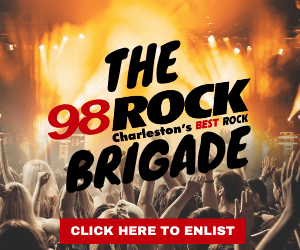Want to listen to us on the job, at the gym, or from afar? We know you’re always on the go, so we’ve got you covered with the 98Rock app! Downloading our app is simple and easy. Follow the below steps to take 98 Rock with you wherever you go! (Note: This is not available in the app store.)
iPhone Users:
-
Head to www.my98rock.com
-
Click the “Listen Live” banner on the top of the homepage
-
Press the button on the bottom of your internet browser (circled in the picture below)
-
Press “Add to Home Screen”

Android Users:
-
Head to www.my98rock.com
-
Click the “Listen Live” banner on the top of the homepage. (circled in the picture below)
-
Press on the three black dots in the top righthand part of your screen. (circled in the picture below)
-
Press “Add to Home Screen.” (circled in the picture below) The 98Rock icon will be added to your phone’s main screen.